Create AI images with DALL·E 3 using API
In the age of artificial intelligence, innovation and creativity have taken on a whole new meaning. AI has made it possible for machines to generate impressive visuals like never before. One significant development in this realm is the creation of creative AI images with DALL·E 3, a model by Open AI that generates unique images from textual prompts. In this guide, we’ll explore step-by-step how to create AI images with DALL·E 3 using API
Understanding DALL·E 3: An Overview
OpenAI created the AI model DALL·E 3. It is a refined version of GPT-3 designed to produce images from written descriptions. Its ability to combine visual elements and abstract concepts to create unique, never-before-seen images is what makes it remarkable.

How to Create AI Images with DALL·E 3 using API
Are you ready to create some fascinating AI-powered images? Let’s dive in!
Step 1: Access the DALL·E 3 Model
As the DALL·E 3 model is not publicly available, consider applying to OpenAI’s API access and agreeing to their use case policy.
Step 2: Set up your Development Environment
Once you have API access, set up your development environment. You would need Python along with some additional libraries. Here’s a simple setup code.
pip install torch
pip install torchvision
Step 3: Input Textual Description
Once your environment is ready, input your textual description to generate AI images. The description should be as specific and detailed as possible for better results.
Step 4: Generate the Image
With your input set, you can now make an API call to generate your image. Here’s an example snippet:
import openai
openai.api_key = 'your-api-key'
response = openai.Image.create(
model="dall-e-3",
prompt="an adorable kitten playing with a blue ball yarn",
max_images=1
)
Step 5: Display your Image
Finally, use Python’s matplotlib library to display your AI-generated image.
import matplotlib.pyplot as plt
import skimage.io as io
img = io.imread(response['images'][0]['data:','image/jpeg'])
plt.imshow(img)
plt.show()
Conclusion
DALL·E 3 opens new realms for creativity with its advanced AI capabilities. With it, the task of generating AI images with DALL·E 3 using API has become more accessible and exciting. It’s certainly worth exploring for everyone interested in the intersections of AI and art.
Happy exploring!

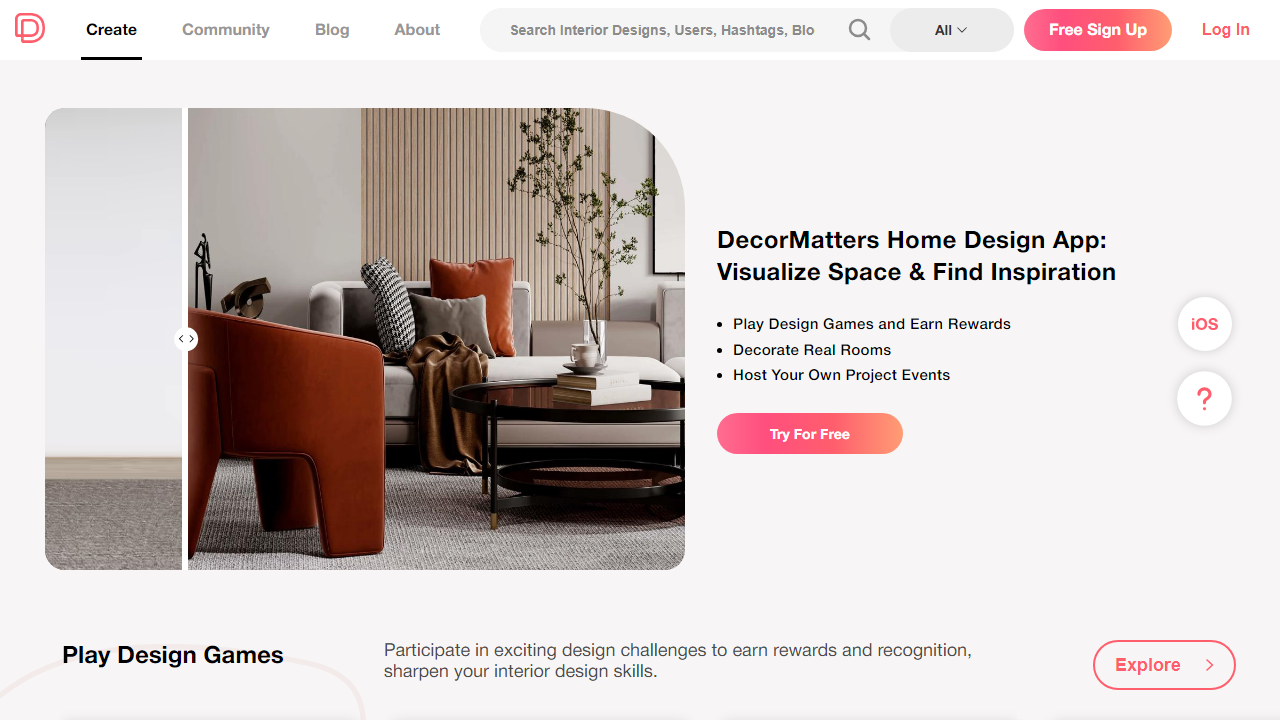
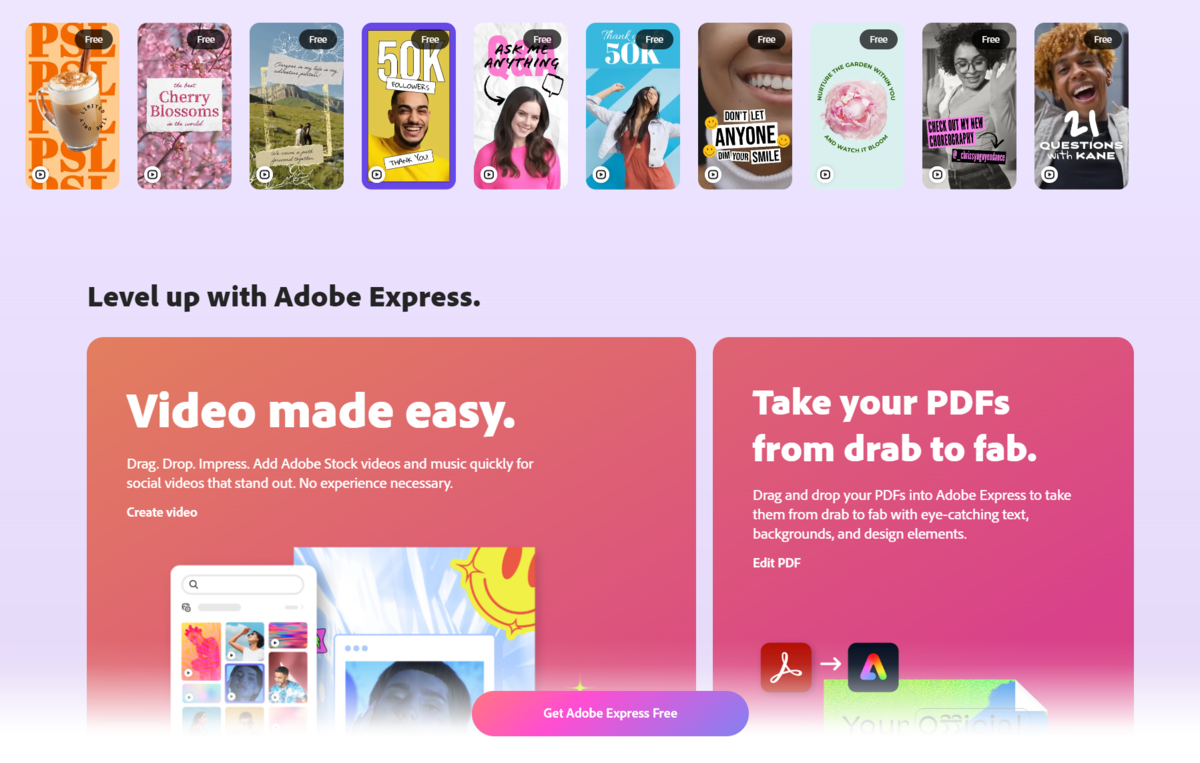
good!!!