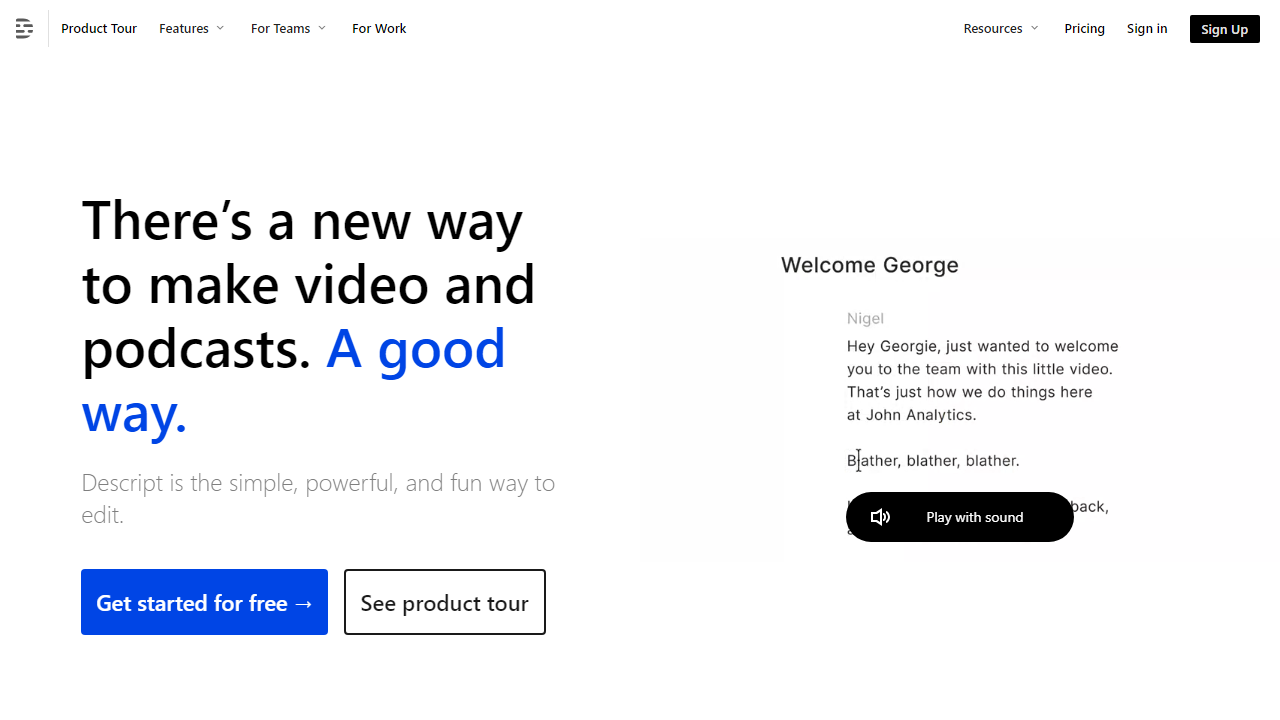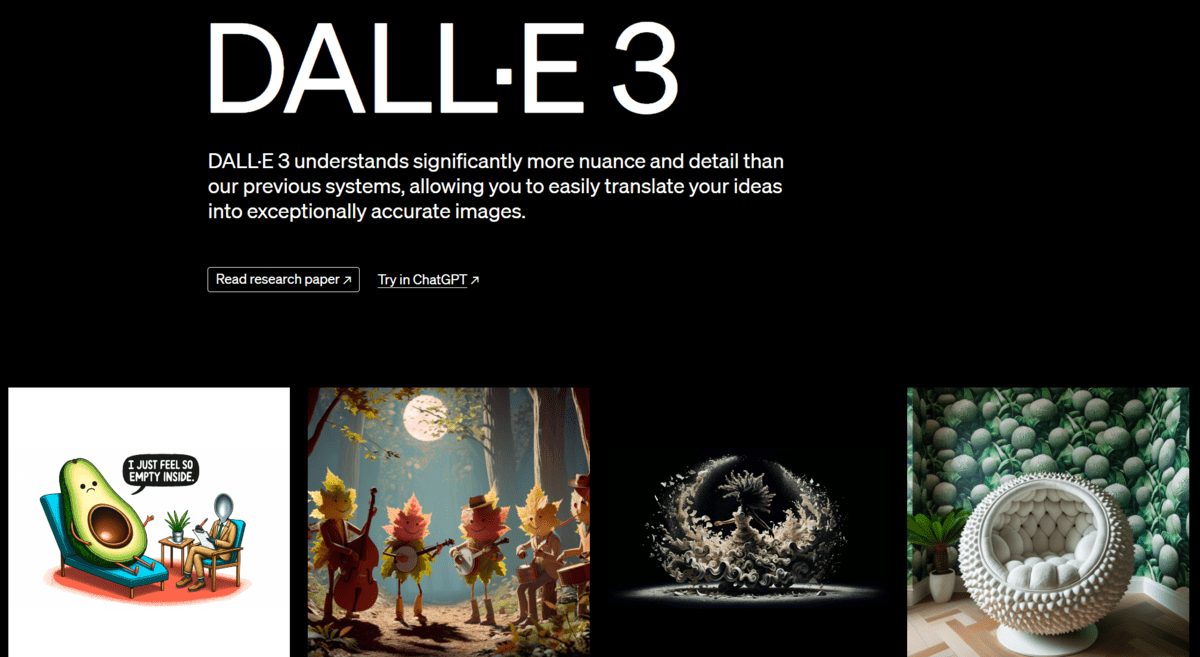AI Image Tagging: Elevating Your SEO Strategy
In the fast-paced digital landscape, where content is king, visuals play an equally crucial role in captivating audiences. Images not only enhance the overall aesthetics of a website but can also significantly impact its search engine ranking. In this article, we will explore the transformative power of AI image tagging in the realm of Search Engine Optimization (SEO).
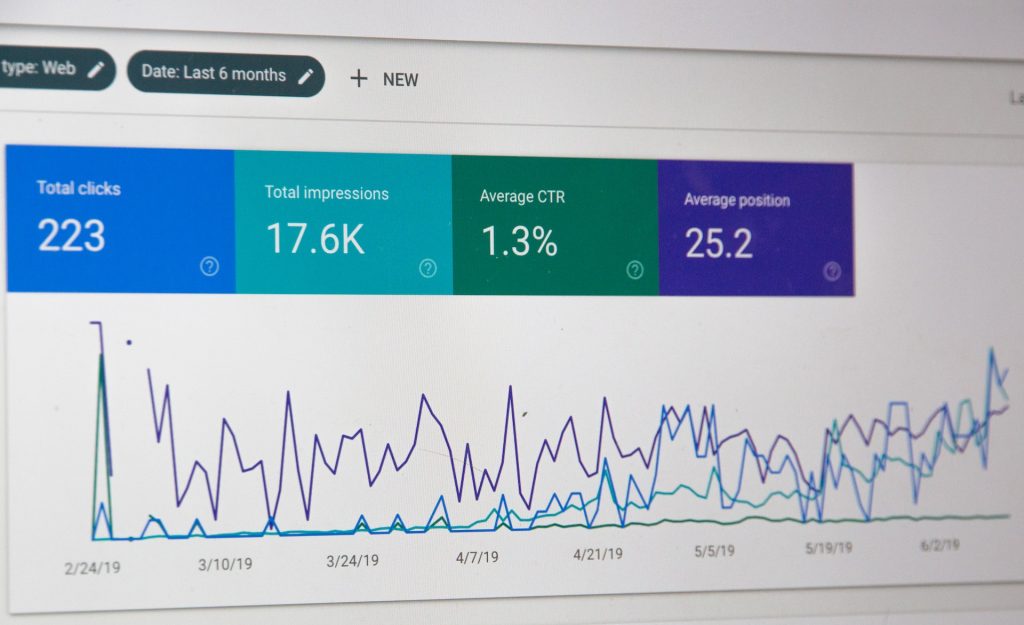
Understanding AI Image Tagging
How Does AI Image Tagging Work?
AI image tagging harnesses the capabilities of artificial intelligence to analyze and assign descriptive tags or labels to images automatically. These tags provide valuable context to search engines, making images more searchable and relevant. Unlike manual tagging, which can be time-consuming and prone to human error, AI image tagging is efficient and precise.
Benefits of AI Image Tagging
The advantages of incorporating AI image tagging into your SEO strategy are multifaceted. First and foremost, it enhances the user experience by making visual content more accessible and relevant. Users searching for specific topics can discover your images easily, leading to increased engagement on your website.
Moreover, AI image tagging directly impacts search engine rankings. Google’s algorithms consider user behavior as a crucial ranking factor. When visitors spend more time on your site due to captivating images, search engines interpret it as a signal of content quality, potentially boosting your website’s SEO rankings.
Implementing AI Image Tagging
Steps to Implement AI Image Tagging
To make the most of AI image tagging, follow these essential steps:
- Choose Relevant Tags: Ensure that the tags you assign accurately reflect the image’s content and align with your website’s theme.
- Utilize Alt Text: Craft descriptive and concise alt text for each image to enhance both SEO and accessibility.
- Optimize Image Filenames: Before uploading, rename image files with keyword-rich filenames to provide context to search engines.
- Compress Images: Large image files can slow down your website. Compress images to maintain fast loading times.
- Include Images in Sitemaps: Adding images to your website’s sitemap explicitly informs search engines, improving indexability.
Impact on SEO
Enhancing User Experience
AI image tagging improves the overall user experience by making images more discoverable and engaging. Visitors are more likely to stay on your site when they find the visual content they are looking for, reducing bounce rates and signaling content relevance to search engines.
Improved Search Engine Rankings
As user engagement increases, search engines recognize your website’s value, leading to improved rankings. AI image tagging complements other SEO strategies, contributing to higher visibility in search results.
Measuring Success
To evaluate the effectiveness of AI image tagging, monitor key metrics using tools like Google Analytics and Google Search Console. Track changes in organic traffic, user engagement, and keyword rankings to assess the impact on your SEO strategy.
Conclusion
AI image tagging is a game-changer in the world of SEO. By optimizing your visual content, you enhance the user experience, improve search engine rankings, and drive organic traffic to your website. Embrace this powerful tool and stay ahead in the competitive digital landscape.
FAQs
- What is the primary purpose of AI image tagging? AI image tagging’s primary purpose is to enhance the discoverability and relevance of images on your website. It improves the user experience and can positively impact SEO rankings.
- Can AI image tagging improve my website’s search engine rankings? Yes, AI image tagging can contribute to better search engine rankings. When users engage with tagged images, it signals content quality to search engines, potentially leading to higher rankings.
- Are there any free tools available for AI image tagging? Yes, there are free and paid tools available for AI image tagging. Some popular free options include Google’s Vision AI and Microsoft’s Azure Computer Vision.
- How can I ensure that my image tags are effective? To ensure effective image tags, choose descriptive and relevant tags, craft concise alt text, optimize image filenames, compress images for fast loading, and include images in your website’s sitemap.
- What are the potential challenges of implementing AI image tagging? Challenges may include the initial learning curve, selecting the right AI tagging tool, and ensuring the accuracy of generated tags. It’s essential to stay updated with evolving AI technology and best practices.